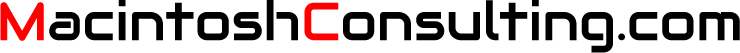Why is my Mac slow?
Here are the questions I ask when a Mac is slow.
- Did you restart yet?
- How old is the Mac?
- What OS is installed?
- How much RAM does it have?
- What type of storage does it use, an SSD (solid-state drive) or an HDD (hard disk drive)?
- How much free space is on the storage?
- What do you typically do on the computer?
When did you last restart?
Computer software has bugs. Over time, bugs can cause problems. Restarting a computer is a good night’s sleep. It is like cleaning the house after a long week.
It used to be much worse, but our computers are better at keeping things clean without a restart. So we can keep them running for weeks without restarting. But if your computer is slow or having problems, you should first try to restart it.
How old and what operating system?
It’s obvious why the age of the computer determines how slow it is. Newer almost always means faster. I say almost because an older, expensive computer is often faster than a new, cheap computer. Besides that exception, newer always means faster.
So hold old is too old? The first three years of a computer are the golden years. After that, it just goes downhill. After six years, if you have the money, it won’t hurt to replace it. If you don’t have the money, you can keep it working for probably up to nine years and still get value from it. But after nine years, you’ll start having all kinds of problems. Unless you’re technical and know how to squeeze the most speed out of a computer, I wouldn’t try to keep using anything older than nine years. Or at least you should keep your expectations low regarding what it can do.
Why do computers get slower? As computers get faster, OS’es do more. That means new computers with new OS’es run at the same relative speed as old computers with their old OS’es. But putting that new OS on an older computer almost always slows the older computer because it’s trying to do more. So updating the OS on an old computer is the same as giving it more and more to do.
A newer OS doesn’t always slow down a computer. Sometimes a newer OS makes one to two-year-old computers run faster. But chances are computers over two years old will get slower. And it just gets worse after that. And eventually, Apple’s new OS’es won’t even run on computers past a certain age, usually seven to ten years old.
You should still update your OS for a lot of reasons. For example, web browsers quit working on older OS’es. It’s a trade-off. You sacrifice speed to talk to other computers.
How much RAM does it have?
In 1956, the psychologist George Miller said that the number of objects an average human can hold in short-term memory is seven plus or minus two. This phrase is the best comparison to RAM that I can know. RAM is the computer’s short-term memory.
RAM is a type of solid-state electronics. We have the term solid-state because electronics used to be vacuum tubes, which were in the gas state. Another type of solid-state memory is a solid-state drive or SSD.
The difference between RAM and an SSD is that RAM is faster than an SSD, but RAM forgets everything when you turn the power off. The SSD does not forget what’s stored on it regardless if there’s power or not. So RAM is volatile memory and an SSD is non-volatile memory. If non-volatile storage was as fast as volatile RAM, we wouldn’t need 2 different types of memory.
Because of the speed difference between RAM and non-volatile storage, the computer copies everything it is going to actively work with into RAM. So when you “open” a file or an application, the computer copies the data from the slower non-volatile storage to the faster volatile RAM. As of 2023, 16GB of RAM is plenty for general computer use. Maybe in 5 years 16GB won’t be enough anymore. Time will tell.
One important thing to know is that you can buy more RAM for some computers, but not all. A lot of people are pretty upset at Apple for making computers with non-upgradable RAM. It’s something to be aware of when you buy a computer. You can specify the amount when you buy it, but after that, you can’t change it.
If you think you need more RAM and your computer’s RAM is upgradable, sometimes this is something that you can do. But sometimes it is pretty involved. We would love to help if this is something you need.
Non-volatile storage, SSD, or HDD?
I compared solid-state drives to RAM. But what’s the difference between SSDs and HHDs? Long story short, computers and operating systems since 2017 must have SSDs, or else they will not only be slow, but they will get slower as you use them. I will explain why.
Hard disk drives, HDDs, have been commercially around for several decades. HDDs have a spinning disk and an arm that sweeps across the disk, kind of like an old record player. The spinning disk is hard, as opposed to the floppy disks in the early years of personal computers, that’s why we call them hard disks.
Today, the disks spin from 5400 RPM to 10,000 RPM. Because the disks are spinning so fast, dropping them when they are spinning could damage them. The moving parts also wear out over time. HDDs are limited in how fast they can read data because they can’t read faster than the disk spins and the read arm rotates.
SSDs don’t have any moving parts. That makes them faster than HDDs by a large margin. There is no competition. The only reason we used HDDs and not SSDs is the cost and capacity.
At first, SSD storage capacity was too small for the main computer storage, but it was enough to transfer data between computers. So the first solid-state storage devices were USB flash drives. Two later products that popularized SSD storage were Apple’s iPod and then iPhones in 2007. In the last 5 years, the prices of SSDs have come down and the storage capacity has increased so that today all new Macs come with SSDs and you can’t even buy HDDs from Apple.
There is one more reason why SSDs are faster than HDDs. In 2017, Apple changed its OS technology that interacts with storage devices to make SDDs even faster but at the cost of making HDDs gradually slower and slower as you use them. Apple decided that HDDs are obsolete, so they didn’t care about crippling them even more. So if you have an HDD, you must replace it with an SDD. We can replace HDDs with SSDs. Let us know if you need this.
One last comment about SSDs and HDDs. SSDs are relatively new for some people and, like myself, they will still refer to these as hard drives. Habits die hard.
How much free space is on the storage?
There is one more issue with storage devices, SSDs, and HDDs. If you fill it up, the OS starts to struggle. The OS is constantly changing files on the drive, mainly logs.
Computers do a lot of things even when just sitting looking like they are doing nothing. Even seasoned computer experts have a hard time knowing what the computer is doing behind the scenes. So application developers wrote code that keeps a log of what the computer is doing so that people can figure out what’s going on if there’s a problem. If there isn’t room to write these log messages, the computer will struggle.
If you ever get in a situation where you run out of hard disk space, the OS will show a warning message when it gets close to running out of space. If you get one of these warnings, you need to stop everything you’re doing and make room on your drive as fast as possible.
First, you need to see how much free space you have. Go to the Finder, either by clicking on the Desktop or by clicking on the Finder icon (the smiling blue face) in the Dock. Click the “Go” menu, select “Computer”, click on your drive, then select the “File” menu and “Get Info”. You should see a list of general information. Find “Capacity”, “Available”, and “Used”. Less than 20% of your capacity is too little. So for a 500GB drive, anything less than 10GB is low.
Next, empty the trash. In Finder, click on the menu named “Finder” in the top left of the screen, then select “Empty Trash”.
Third, quit all of the applications if you can. If an application wants to save a file but can’t because there isn’t space, you need to delete something first. If you don’t know what to delete, check your Downloads folder for old stuff. Put them in the trash, then empty the trash.
I’ll usually restart after quitting all of my applications because restarting will free space used by the system for temporary files. And if you run completely out of space, you must restart because you just don’t know what state your computer is in anymore. It’s not safe to use.
After you restart, you want to delete more stuff. I use GrandPerspective, a great free utility that shows you all the files on your hard disk and their relative size. If you are unsure what to delete, it’s best to contact us for help. There are some things you should not delete, and if you delete them, you could mess up your computer.
What do you typically do on the computer?
Some times are slower than others. If you have a lot of web browser windows open, that can slow down your computer. Close some and it should speed up. If you have every application open on your computer, that will be slow. The reason is that it moves everything from your storage drive into RAM, but then the RAM fills up. When this happens, it uses what’s called virtual memory to store the data. Virtual memory is stored on the drive! That means that you load it from the drive to RAM, but then it is copied out of RAM back to the drive. Just don’t open everything at once.
Creative professionals who create and edit video, images, or audio are the type of people who run into problems maxing out their RAM. Most home users who just look at web pages and read email usually won’t run out of RAM though.
There are other reasons why a computer slows down. Sometimes it slows because of OS bugs. And to be honest, some applications are poorly written and slow. This direction of inquiry pulls back the curtains of the developer community and you start to see how some software developers are ambivalent and apathetic. Sometimes the apathy comes from their managers, and sometimes even up to the CEO. Yes, some companies are known for producing bad software but can sell it because of their marketing and sales departments.
At this point, you need to use a built-in utility called Activity Monitor. This utility gives the user a view of everything going on under the hood of the computer. But it’s pretty complex. Maybe one day we’ll write a blog article about it. But you can also look it up on the web.
Conclusion
Restarting is by far the best tool you have to speed up your computer. But the computer age, OS age, the amount of RAM, and the type and available free space of storage also affect how fast the computer runs. Finally, how you use the computer also impacts how fast the computer runs.
Nowhere in here did I mention the CPU speed because all modern Mac CPUs are fast. Some new Windows computers are slow when you buy them, but not Macs. Ok, I can remember once when Apple sold an entry-level iMac and Mac Mini that were slower than the previous entry-level model. I haven’t seen them do it since. And lastly, you should avoid buying a Mac that was released several years ago. You can check when a Mac was first released in the MacRumors buyer’s guide.
I also haven’t mentioned disk fragmentation. Mac computers automatically fix disk fragmentations so it’s never a problem. Also, on Macs, you rarely need to reinstall the OS to fix problems.
Hopefully, this gives you a good understanding of what affects computer speed and will give you some things to try if your computer is slow. And if you haven’t gotten the hint yet, we would love to help you figure it out if you can’t or don’t have the time or bandwidth to do it yourself.