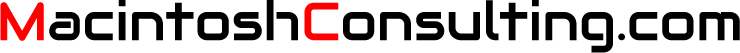Best Practices
This is a list of best practices you should have towards computers.
- Purchasing new computers
- Backup your data
- Use a password manager
Purchasing New Computers
I go to MacRumors buyer’s guide when deciding to buy a new Macintosh. I recommend you do the same.
Backup Your Data
This is the thing that everyone knows but nobody does. Until you decide to do it. And once you decide to do it, you really don’t have to worry about it after that. How come so many people haven’t made the decision to back up their data? Well, it used to be hard. It’s 2023 and now it’s remarkably easy.
Here are the things we recommend everyone does. These things are remarkably easy, but if you want help setting them up, contact us and we get you started.
Use Time Machine
Buy an external hard disk that is bigger than your internal hard drive. It can be an inexpensive hard drive. Encrypt and configure this hard drive to be your Time Macine backup. It only takes a few minutes.
Plug this drive into your computer as often as you can. If you have an iMac, Mac Mini, or Mac Pro, you can leave it plugged in forever. If you have a laptop and you have a desk that you always sit at, make sure the hard drive is placed right where it needs to be so that you always plug it in and make it a habit. If you don’t have a regular place you use your laptop, you probably charge it at night and in the same location. Just set up a table with the external hard disk on it and back it up at the same time that you charge it.
Do it.
External hard drives are about $60 for 2TB.
Network Attached Storage
You need a network attached storage (NAS) if you have several full external hard drives and you can’t keep them all straight, or you have several computers that all need to be backed up. We recommend purchasing a Synology NAS, something like the DS220 or the DS420, depending on how much data you have. This route is much better than having a lot of external hard drives.
The Synology costs from $300-$500. The hard drives do not come with the NAS, you have to purchase those extra. The hard drives are about $150 for 4 TB and $300 for 12 TB. We recommend that you mirror the data, which means that you can use half of the actual storage space, e.g. you’d only use 6 TB for a 12 TB drive.
Use Arq for Offsite Backup
If you value your data, you need an offsite backup. Offsite means it is located in a city that isn’t where you live. We believe Arq Premium is the best and most affordable choice. You install it, configure it, and forget about it. Your data is automatically backed up to the cloud and it’s encrypted. And if you ever need to recover anything, it is a piece of cake to recover.
Arq Cloud costs $60 a year for 1 TB of backup for 5 computers. Each additional TB of data is another $60.
Backing up Phones
Apple has made it remarkably easy to backup your phone using iCloud Storage. If you’d rather not pay for this service, just plug in your phone to your computer every day and configure it to make encrypted backups.
Use a Password Manager
Companies are working hard to eliminate the need for passwords. There were many huge leaps in 2022 towards this lofty goal. But it hasn’t happened yet. Until it happens, the only way to follow all of the password “best practices” is to use a password manager. So instead of giving you the full list of things you should do with passwords, we’re just going to tell you to do the thing that will have the greatest difference. Use a password manager.
What is a Password Manager?
Excel is not a password manager. TextEdit is not a password manager. Keychain Access is a password manager. What is the difference? Excel and TextEdit files are not encrypted or password protected. Keychain Access is both.
Keychain Access is Apple’s build-in password manager. It is on iPhone and macOS and it has existed for over 20 years. It’s free. The only reason you wouldn’t use Keychain Access is if you also use Windows computers or Android phones.
Safari also uses Keychain Access. But unfortunately, Google Chrome and Mozilla Firefox do not use Apple’s Keychain Access. They come with their own built-in password managers. Use them!
If you don’t know how to use them, do a web search or contact us and we can train you.
Should I Synchronize my Passwords with my Other Devices?
This is a hard one because LastPass, a commercial password manager, was hacked. I don’t believe any other providers have been hacked. The convenience of synchronizing password to different devices is really hard to ignore.
To synchronize the Apple’s Keychain, you need an iCloud account. Login via System Preferences and make sure you select the Keychain.
Firefox and Google Chrome also synchronize passwords.